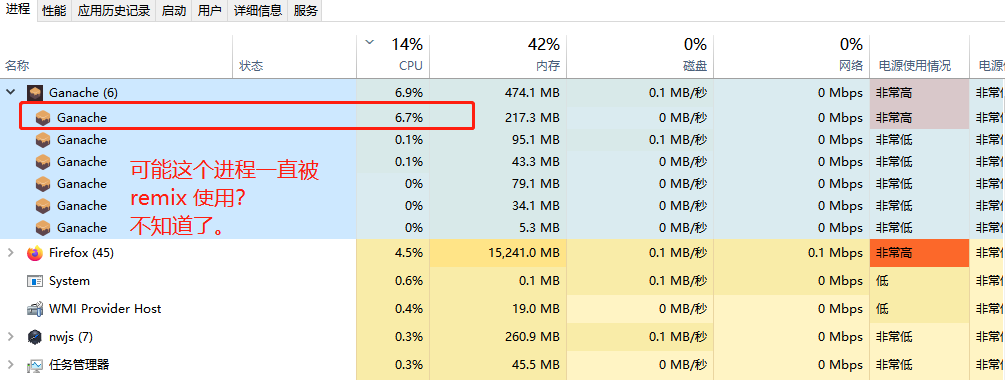blockchain - remix desktop的使用 remix 桌面版 windows
访问量: 4209
refer to: https://ethereum.stackexchange.com/questions/119396/remix-ide-not-connecting-to-ganache-web3-provider
安装它的缘由是:remix 上居然可以连接ganache ,但是在web remix上连接,会提示无法连接:
已阻止载入混合活动内容“http://192.168.10.54:3355/” 4 index.css:1 已拦截跨源请求:同源策略禁止读取位于 http://127.0.0.1:3355/ 的远程资源。(原因:CORS 请求未能成功)。状态码:(null)。
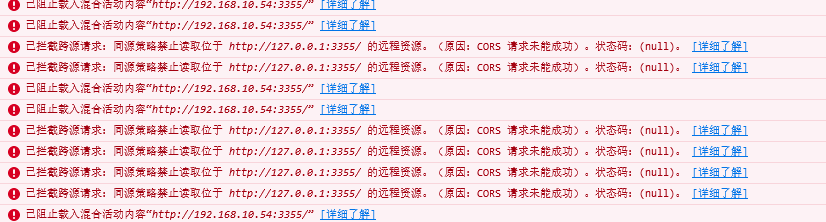
所以,我们需要使用 桌面版: remix desktopl
下载
https://github.com/ethereum/remix-desktop/releases
安装
下载后直接安装, 首次打开会加载27MB的内容,
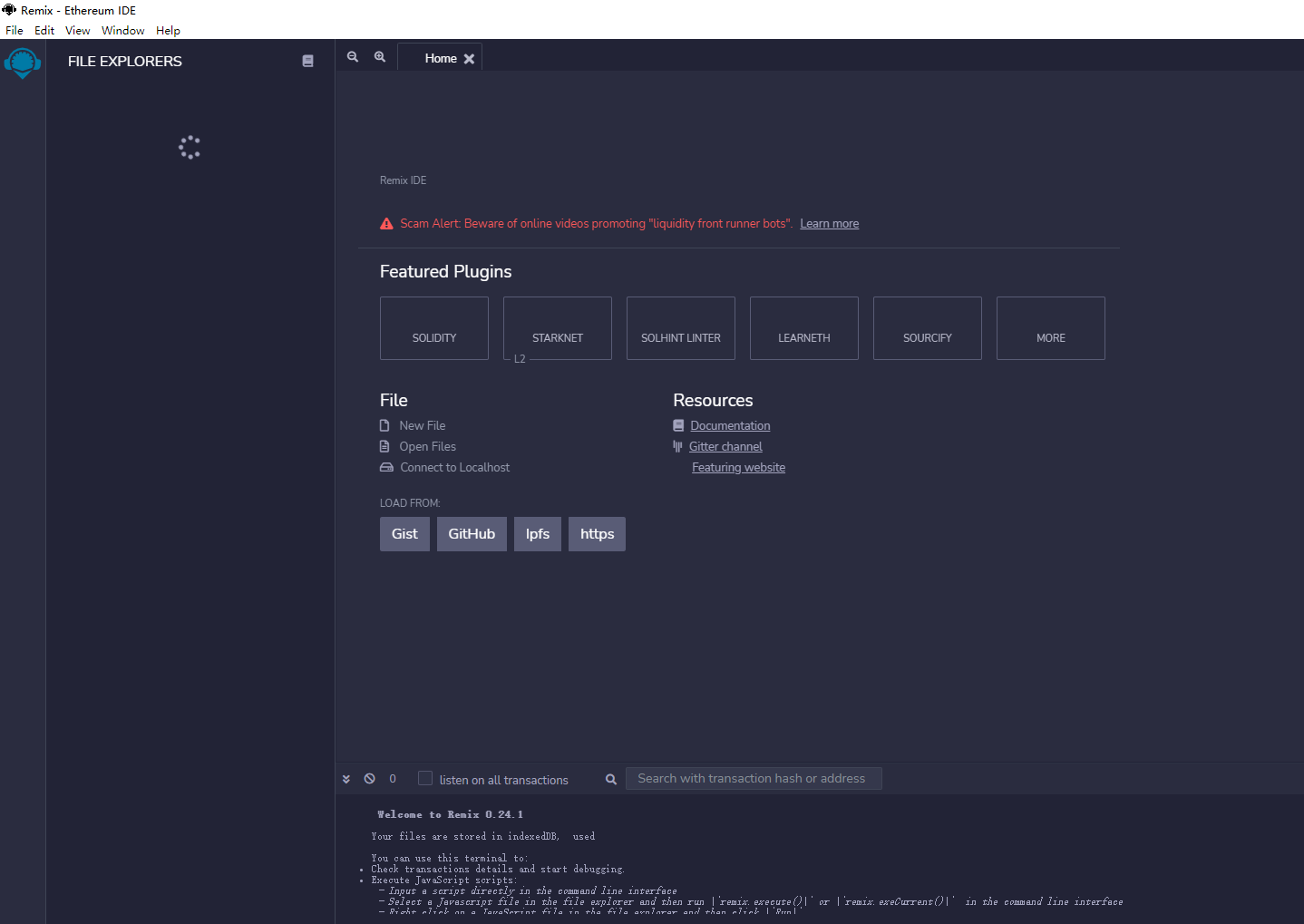
会遇到报错
make sure to add devMode in client options 忽略它(点击确定)就好了。不影响使用。
大概点击几次,就可以进入到主界面,跟web是一样的。
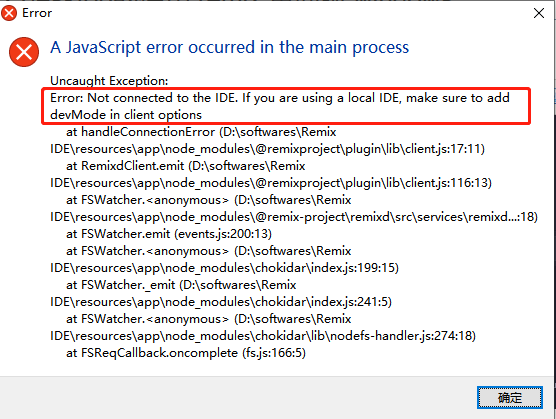
使用:
在左上角environment 那里, 选择 ganache, 输入 JSON-RPC endpoint ,就可以了。
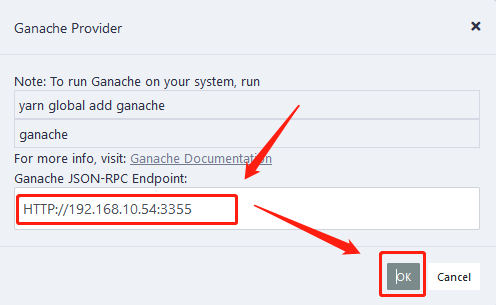
直接切换network 到ganache ,会发现当前的 账户是 ganache的第一个账户,
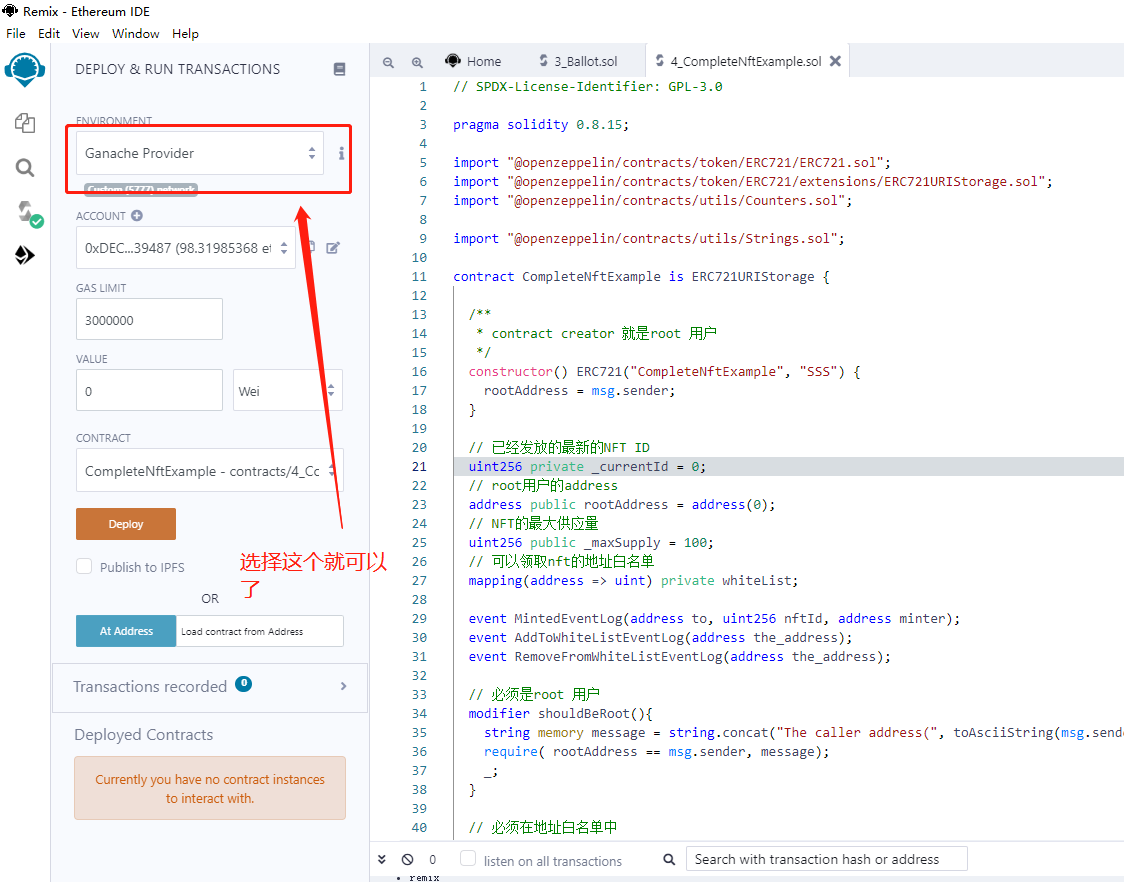
使用:
跟web一样
感受:
1. 飞一样的广播速度
2. 不需要手动签名,特别爽
3. 在左侧可以点击各种方法,快速切换
4. ctrl + s 即可快速编译
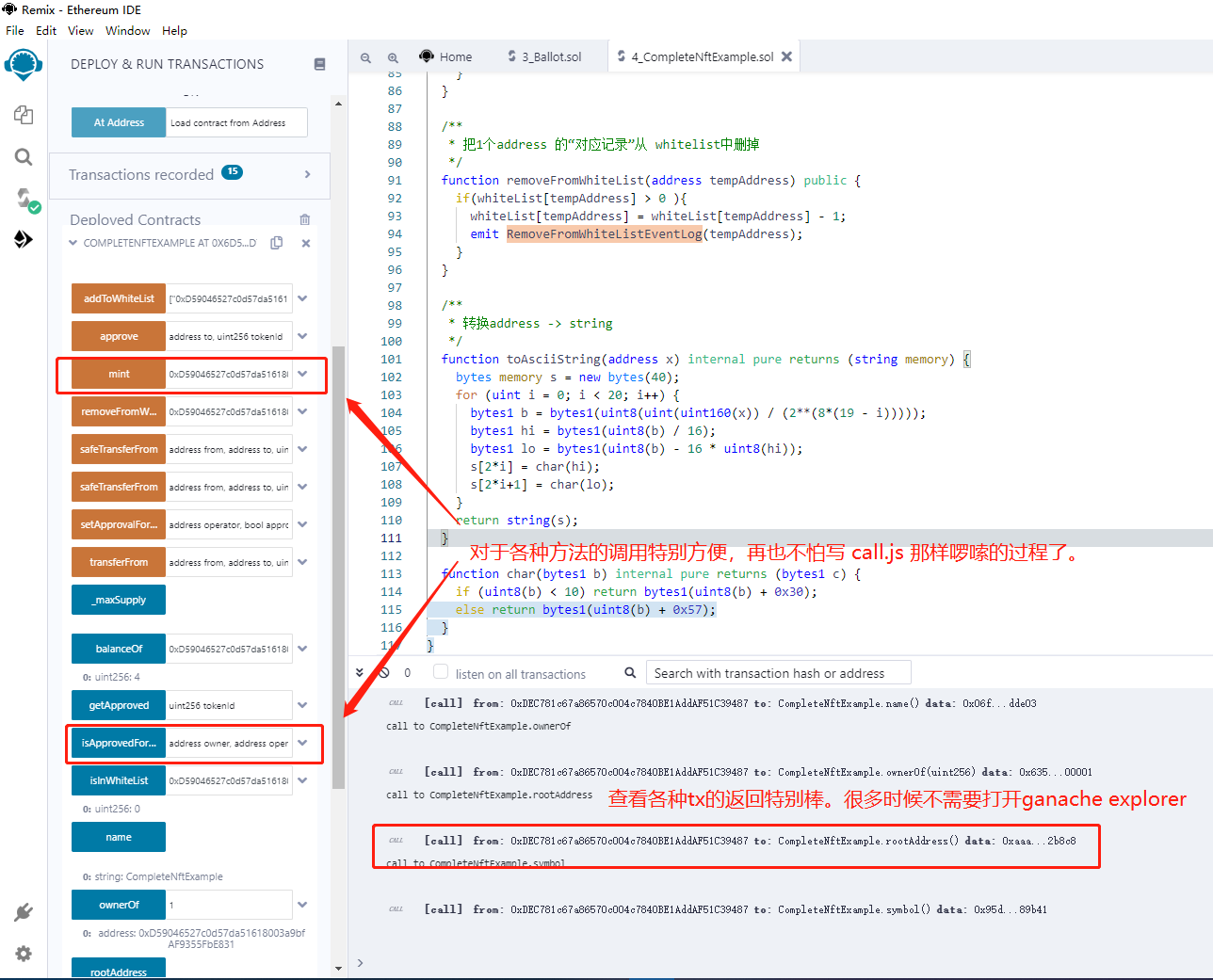
5. 倒是发现ganache 的卡顿很严重(不知道是否需要我的windows进行重启)