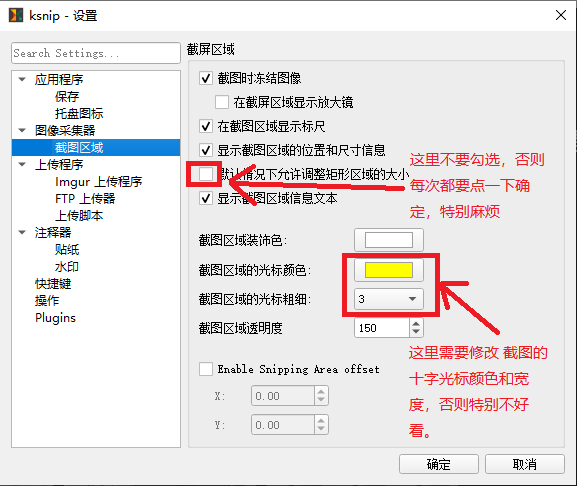linux - 强烈推荐截屏神器ksnip install screen shot software like wechat: ksnip
访问量: 1153
refer to:
https://linuxhint.com/tools_screenshots_linux/
太强大了。推荐的理由是:
1. 可以保存截屏的历史记录
2. 各种快捷键(箭头,画框,输入文字,)齐备,一个左手就可以快速切换
3. ctrl + s 可以快速保存截屏到本地
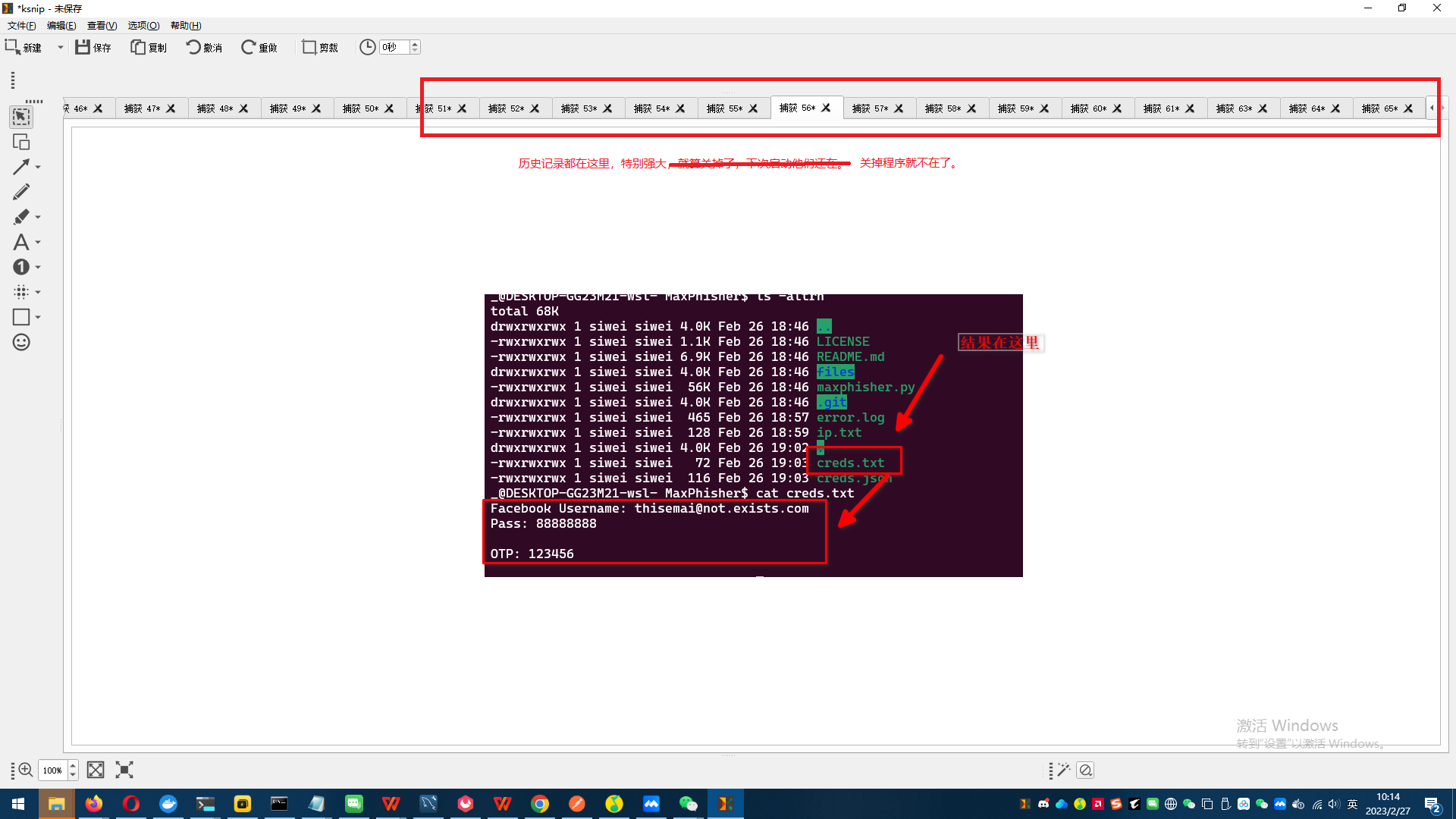
https://github.com/ksnip/ksnip
google : linux screen shot edit
ksnip
Installation
step1.
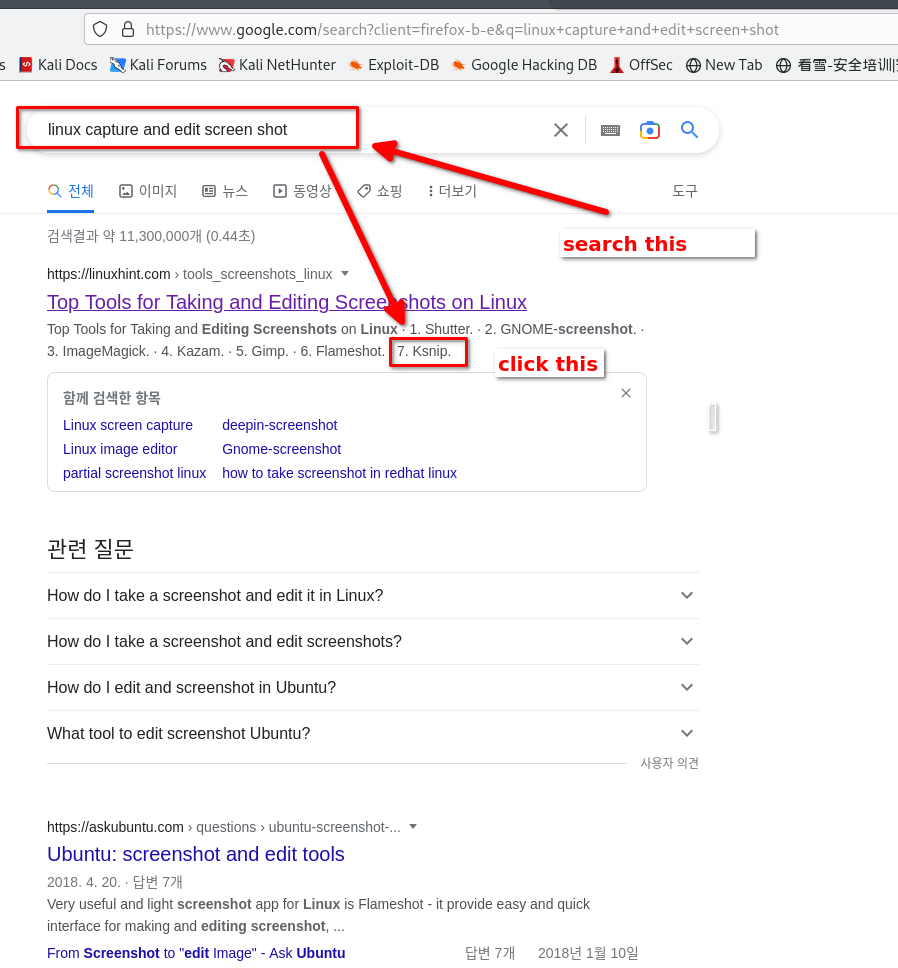
step2. download release
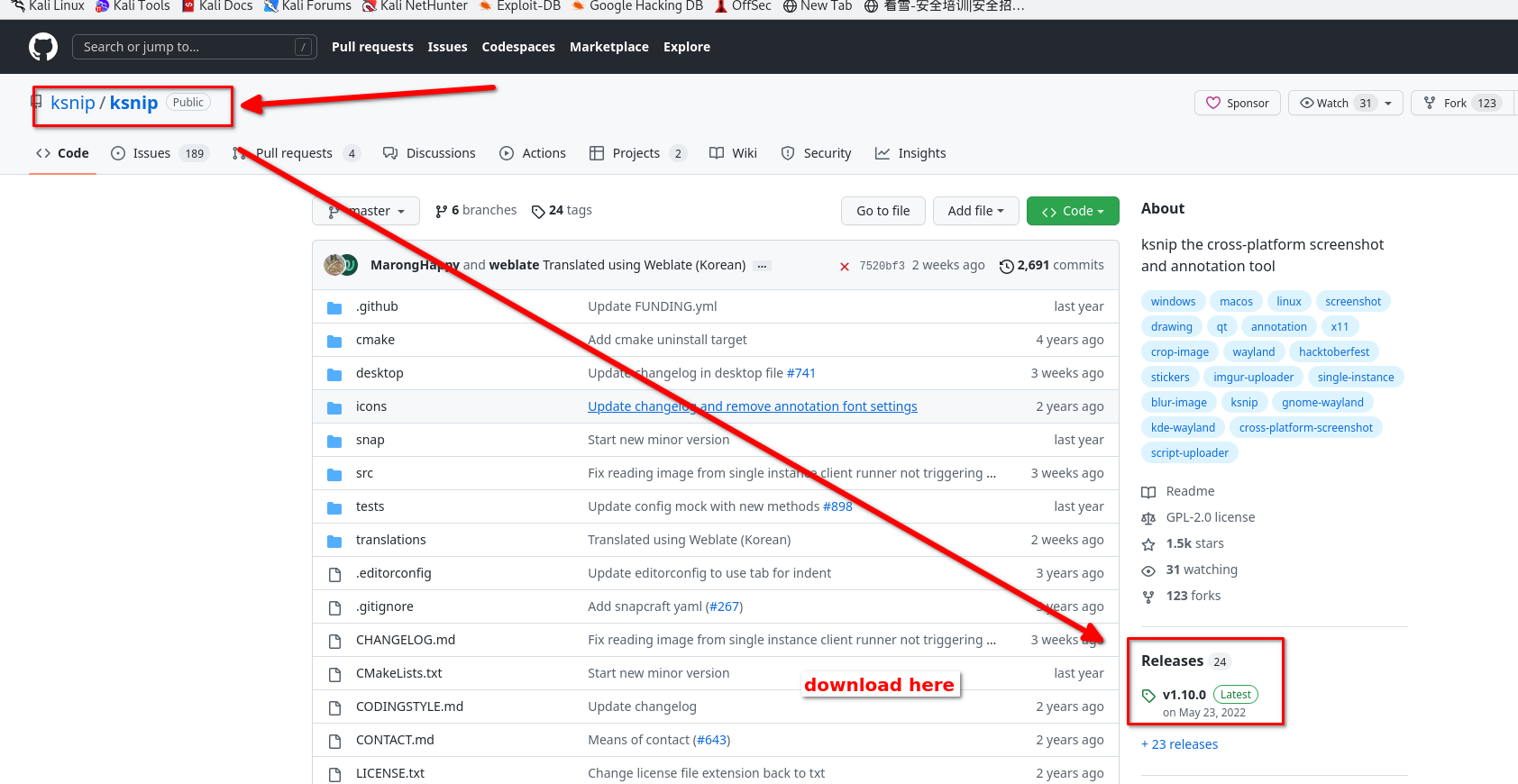
3. download appimage
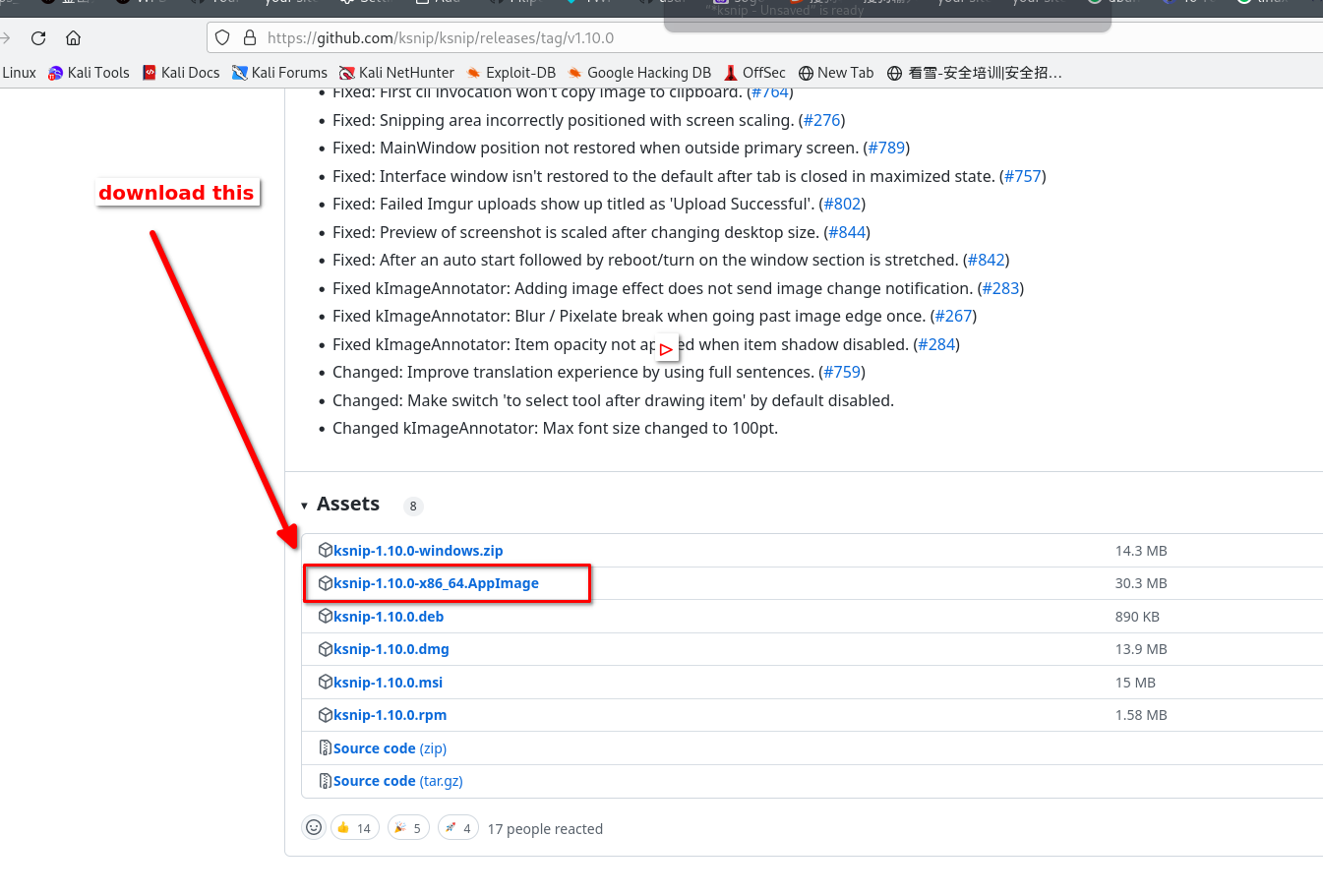
4. add executable
chmod +x ksnip-1.10.0-x86_64.AppImage
5. open it:
./ksnip..AppImage
or:
setsid nohup ./ksnip-1.10.0-x86_64.AppImage &
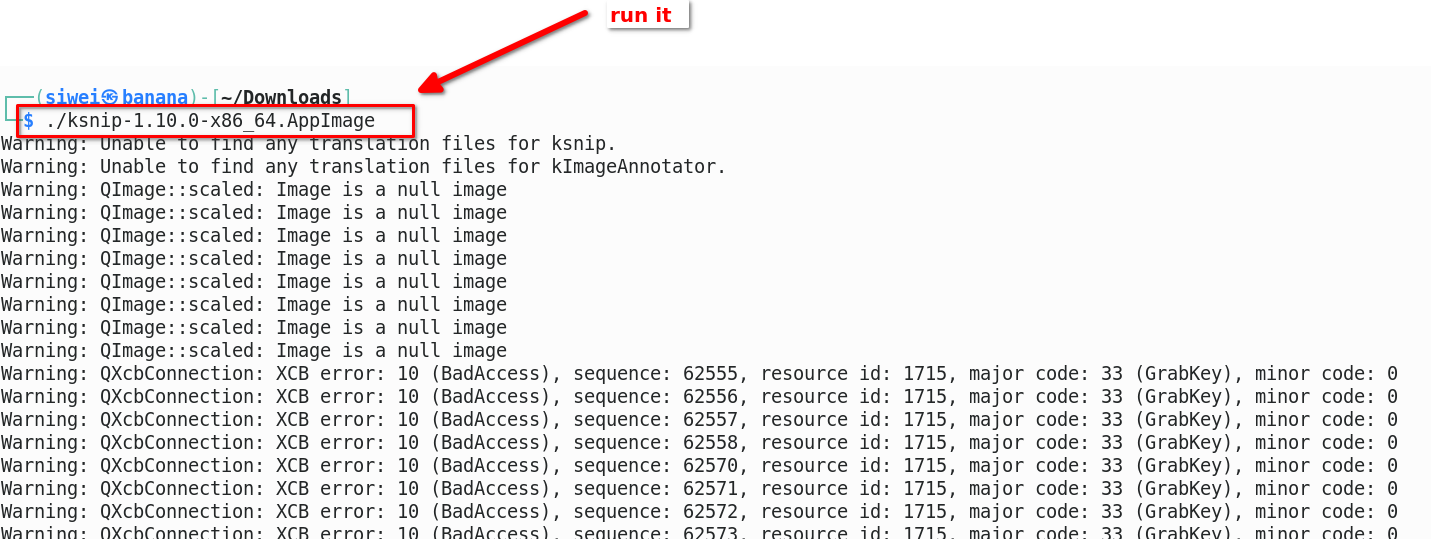
使用 Usage
1. options -> settings -> hotkeys -> Capture
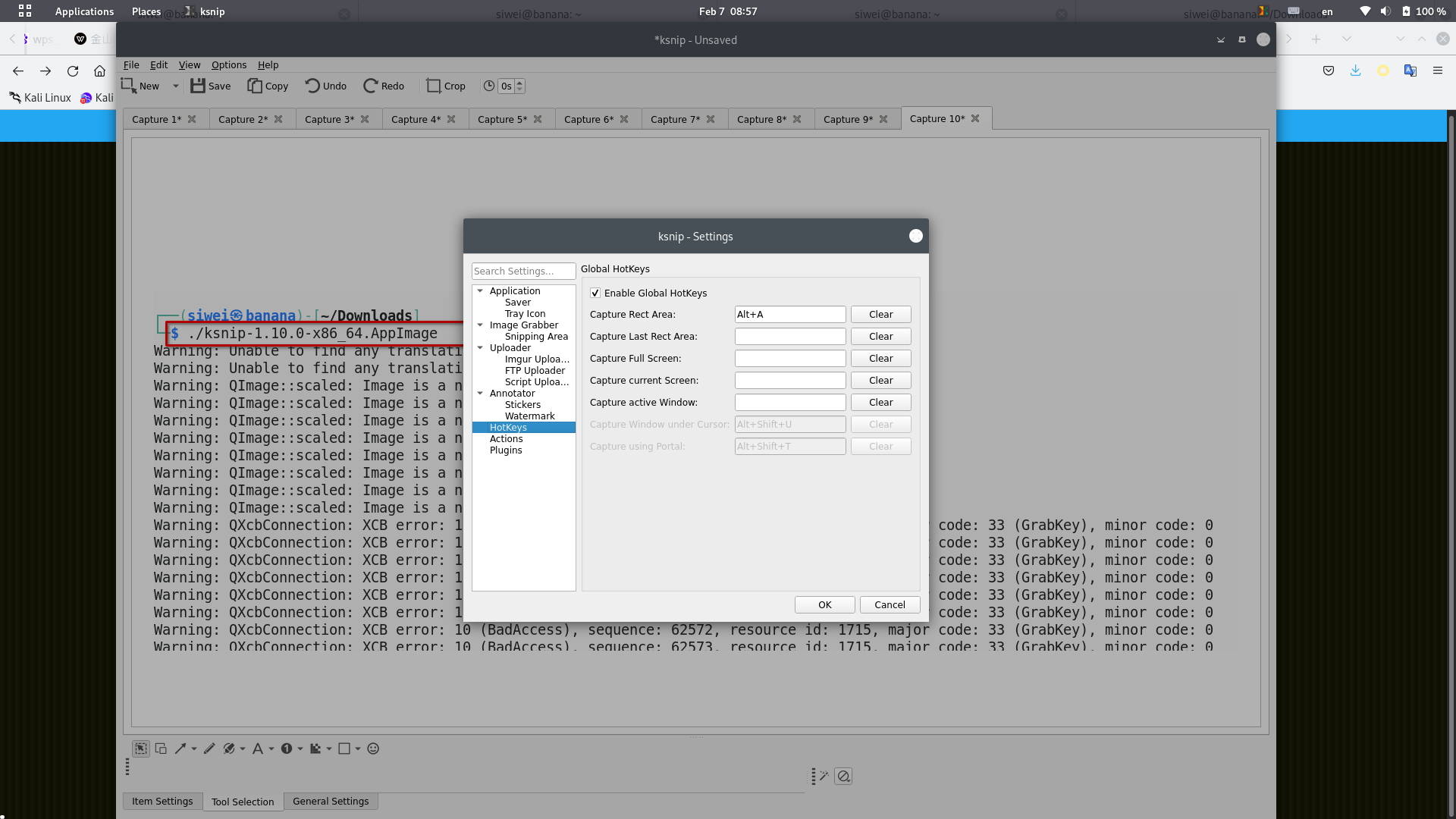
2. add auto-switch
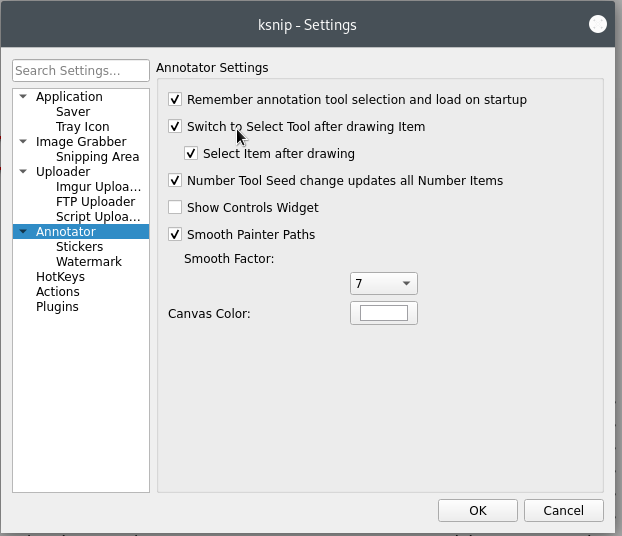
short cuts:
s: select
a: arrow
h: arrow with text
r: rectangle
e: eclipse
t: text
Item settings: change color, border ,fill
Tool select: add text/ selection
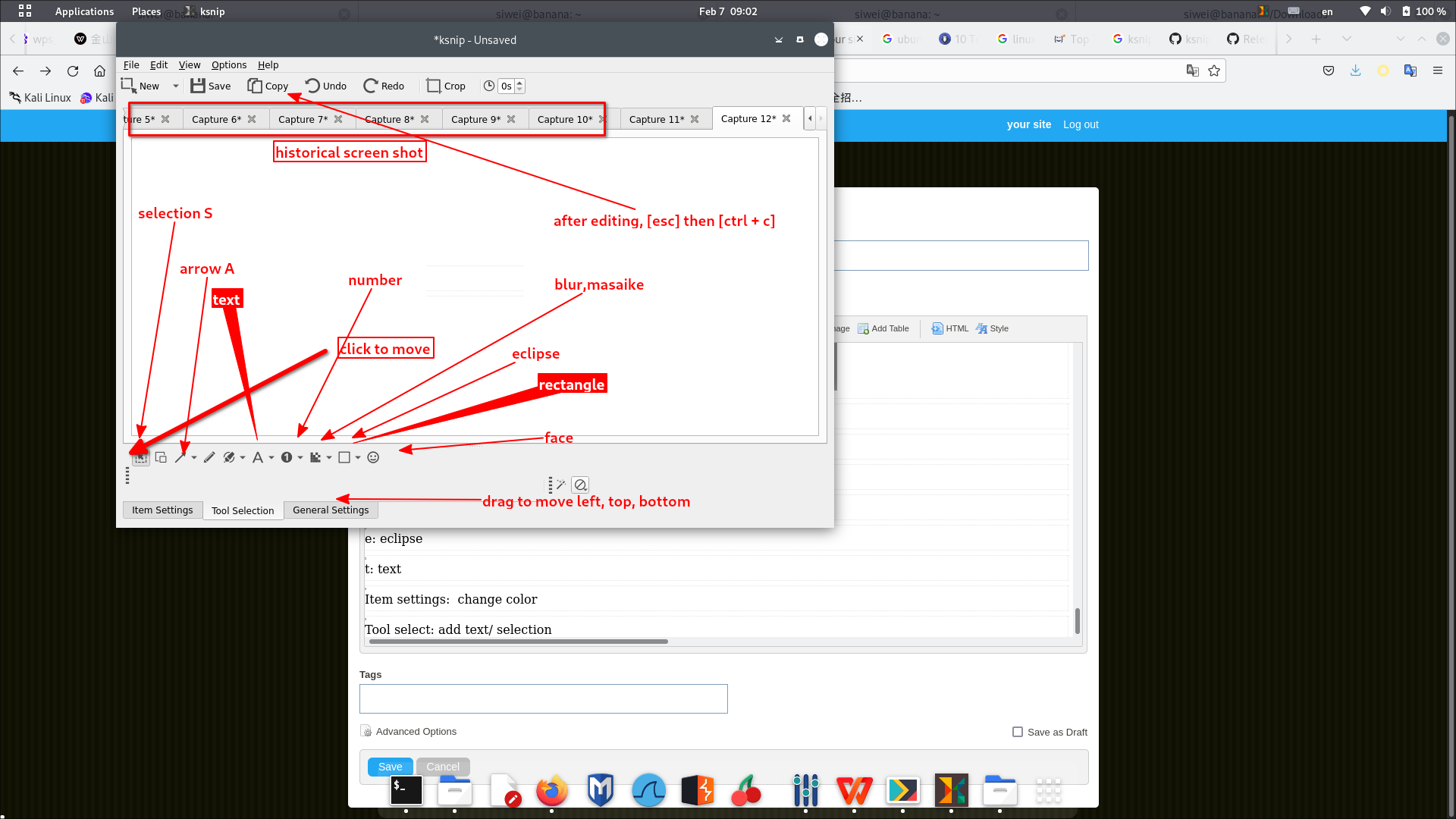
最后一点配置;
为了让鼠标更加醒目:
这个不要打开,截图之后就自动进入到界面了: