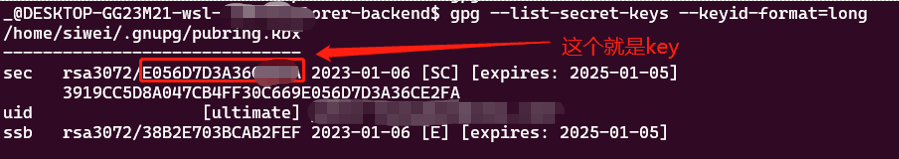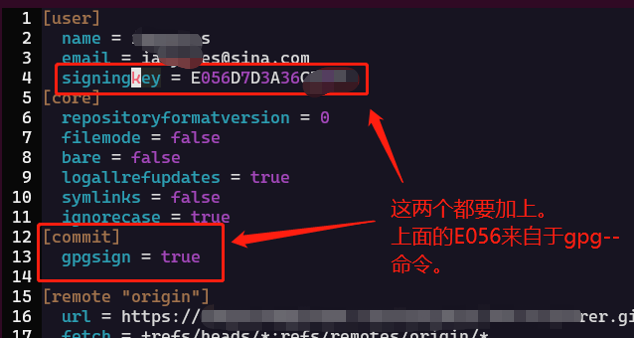linux - 使用 git commit signing git commit 签名
访问量: 809
refer to:
https://gist.github.com/ankurk91/c4f0e23d76ef868b139f3c28bde057fc
https://www.linuxjournal.com/content/signing-git-commits
1. 创建一个新的gpg:
# Ubuntu
sudo apt-get install gpa seahorse
# MacOS with https://brew.sh/
brew install gpg
2. 生成: gpg --gen-key
3. 列出来:
gpg --list-secret-keys --keyid-format=long
/home/siwei/.gnupg/pubring.kbx
------------------------------
sec rsa3072/E056D7D3A36CE2FA 2023-01-06 [SC] [expires: 2025-01-05]
3919CC5D8A047CB4FF30C669E056D7D3A36CE2FA
uid [ultimate] yates
ssb rsa3072/38B2E703BCAB2FEF 2023-01-06 [E] [expires: 2025-01-05]
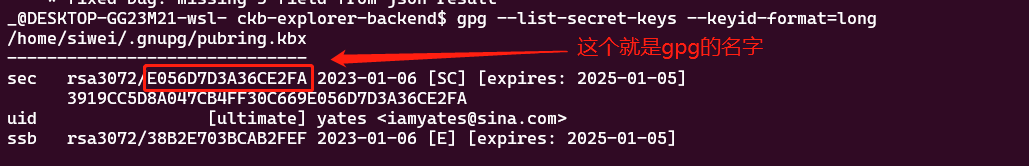
4. 复制上面的 E056D7D3A36CE2FA ,然后列出它的完整内容:
$ gpg --armor --export E056D7D3A36CE2FA
结果如下图;
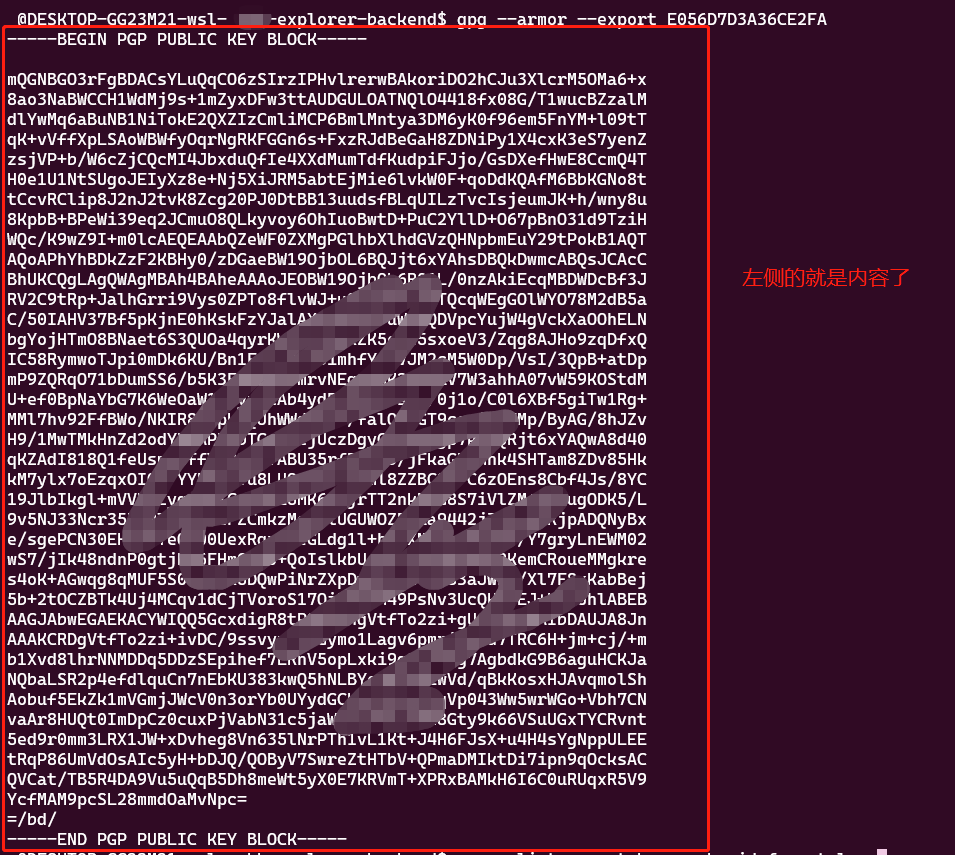
5. 把上图红框的内容,粘贴到github中去。具体路径为:settings -> ssh and gpg keys -> new gpg key
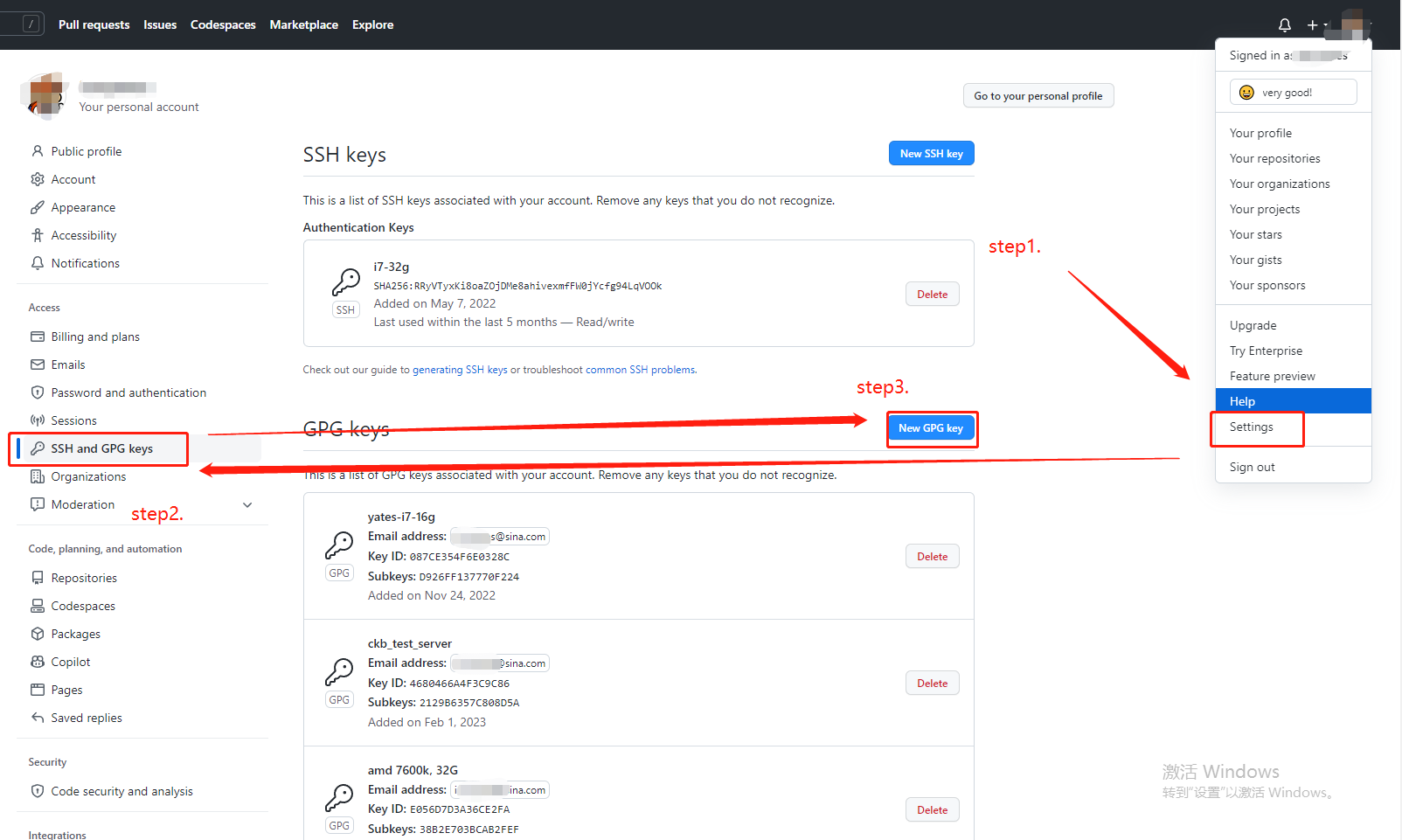
填好保存即可:
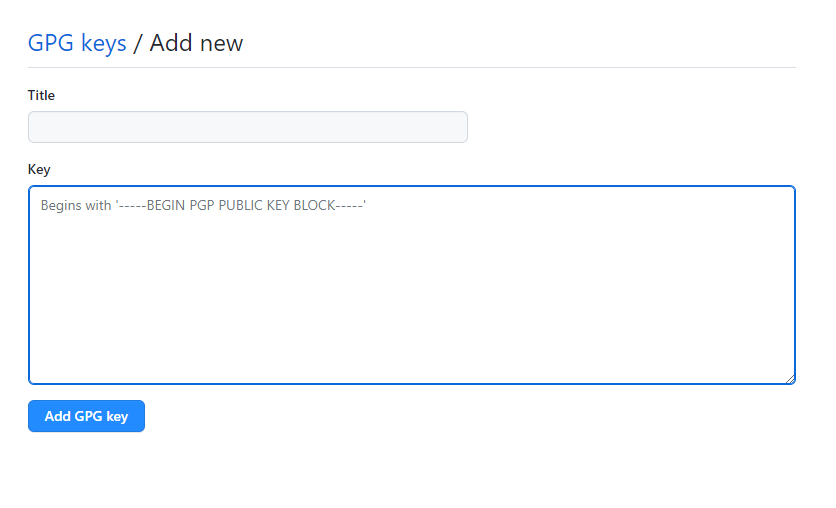
修改本地的 .git/config 或者 ~/.gitconfig