elixir - phoenix 2. 初体验 看这个就够了。内容都扔进来了
访问量: 1708
参考:https://hexdocs.pm/phoenix/up_and_running.html
创建新项目:
mix phx.new
$ mix phx.new hello * creating hello/config/config.exs * creating hello/config/dev.exs * creating hello/config/prod.exs * creating hello/config/prod.secret.exs * creating hello/config/test.exs * creating hello/lib/hello/application.ex * creating hello/lib/hello.ex * creating hello/lib/hello_web/channels/user_socket.ex * creating hello/lib/hello_web/views/error_helpers.ex * creating hello/lib/hello_web/views/error_view.ex * creating hello/lib/hello_web/endpoint.ex * creating hello/lib/hello_web/router.ex * creating hello/lib/hello_web.ex * creating hello/mix.exs * creating hello/README.md * creating hello/.formatter.exs * creating hello/.gitignore * creating hello/test/support/channel_case.ex * creating hello/test/support/conn_case.ex * creating hello/test/test_helper.exs * creating hello/test/hello_web/views/error_view_test.exs * creating hello/lib/hello_web/gettext.ex * creating hello/priv/gettext/en/LC_MESSAGES/errors.po * creating hello/priv/gettext/errors.pot * creating hello/lib/hello/repo.ex * creating hello/priv/repo/migrations/.formatter.exs * creating hello/priv/repo/seeds.exs * creating hello/test/support/data_case.ex * creating hello/lib/hello_web/controllers/page_controller.ex * creating hello/lib/hello_web/templates/layout/app.html.eex * creating hello/lib/hello_web/templates/page/index.html.eex * creating hello/lib/hello_web/views/layout_view.ex * creating hello/lib/hello_web/views/page_view.ex * creating hello/test/hello_web/controllers/page_controller_test.exs * creating hello/test/hello_web/views/layout_view_test.exs * creating hello/test/hello_web/views/page_view_test.exs * creating hello/assets/webpack.config.js * creating hello/assets/.babelrc * creating hello/assets/css/app.css * creating hello/assets/css/phoenix.css * creating hello/assets/js/app.js * creating hello/assets/js/socket.js * creating hello/assets/package.json * creating hello/assets/static/robots.txt * creating hello/assets/static/images/phoenix.png * creating hello/assets/static/favicon.ico Fetch and install dependencies? [Yn] * running mix deps.get * running cd assets && npm install && node node_modules/webpack/bin/webpack.js --mode development
在上面一部选择 Y的时候,进程不响应,不要紧,
cd hello
记得要安装好postgres ,配置数据库。
配置文件在config目录下
config/config.exs: 常见的配置,包括:数据库的名称, server 的IP地址等
config/dev.exs 覆盖的配置,例如: 数据库的用户名, 数据库名,密码, server IP地址
例如,修改服务器的 ip 与端口号:
config :hello_elixir, HelloElixirWeb.Endpoint,
http: [ip: {0, 0, 0, 0}, port: 4000],
创建数据库:
mix ecto:create // 类似于 rake db:create
mix phx.server // 类似于 rails server
然后打开 <ip>:4000 , 就可以看到内容了。
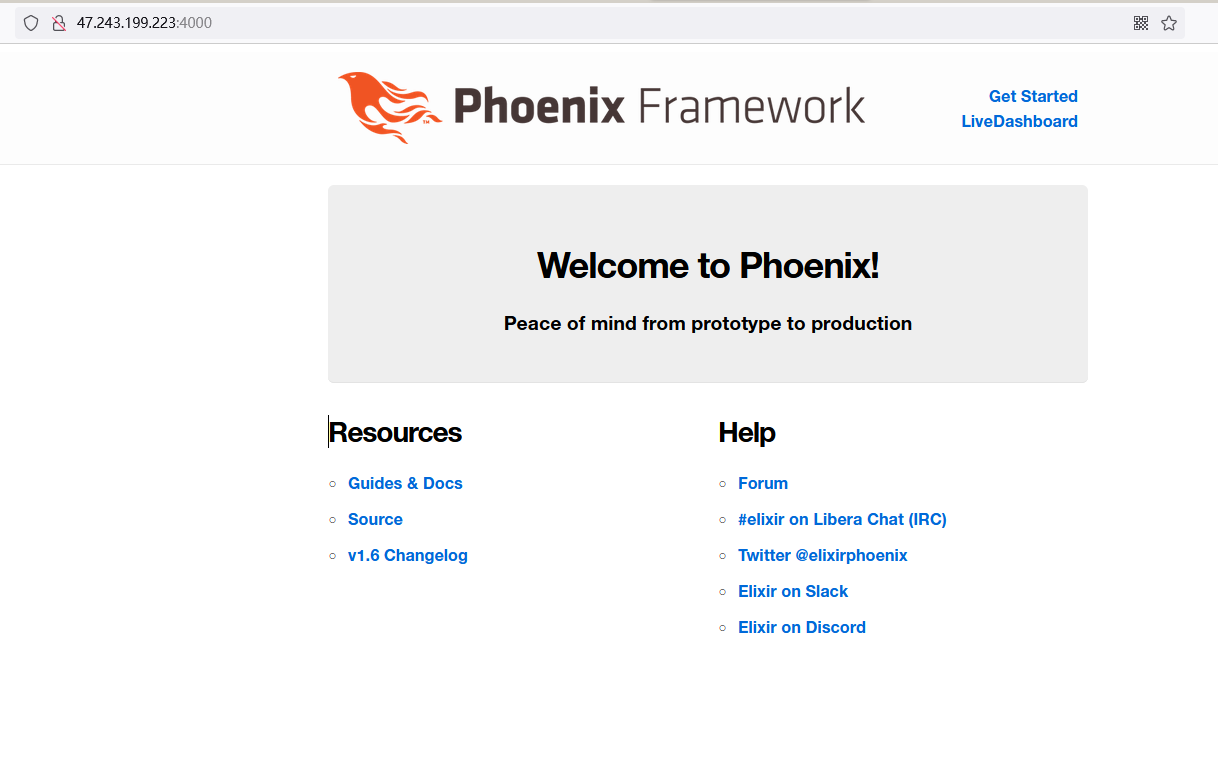
mix deps.gettext
会
mix.exs: 包含了该项目的入口,类似于 gemspec 和 rack, 包含了项目的信息,依赖和 application的函数声明
也类似于 Gemfile (因为会有 mix.lock文件)
文件夹结构
▸ _build/
▾ assets/ # 静态文件内容
▸ css/
▸ js/
▸ vendor/
▾ config/ # 配置文件夹
config.exs # 总体的配置, 会被其他 dev.exs , prod.exs 所覆盖
dev.exs
prod.exs
runtime.exs
test.exs
▸ deps/ # 类似于node_modules 文件夹。包含了很多第三方包
▾ lib/
▸ hello_elixir/
▾ hello_elixir_web/
▸ controllers/
▸ templates/
▸ views/
endpoint.ex
gettext.ex
router.ex
telemetry.ex
hello_elixir.ex
hello_elixir_web.ex
▸ priv/
▸ test/ # 测试文件夹, 单元测试
mix.exs # 项目的配置文件,类似于 Gemfile
mix.lock # 类似于Gemfile.lock
README.md
重要的 lib 文件夹
▾ lib/
▾ hello_elixir/
application.ex
mailer.ex
repo.ex
▾ hello_elixir_web/
▾ controllers/
page_controller.ex # 就是rails中的controller, 里面包含了多个action, 每个action都有对应的page( page/index.html.heex)
▾ templates/
▾ layout/
app.html.heex # 这里是第二层layout, 会被包含在root中。
live.html.heex # 就是显示各种报警信息,alert, info, error啥的,贼简单可以忽略
root.html.heex # 就是rails中的layout/application.html.erb 最外层的html layout
▾ page/
index.html.heex # 就是对应的 index.html.erb 文件,对应某个action
▾ views/ # 基本没啥用,类似于rails中的 errror helper 方法。不是partial
error_helpers.ex # 出错的helper , 没用过
error_view.ex # 没用过
layout_view.ex # 貌似没用过
page_view.ex
endpoint.ex # 类似于 rackfile, 服务器的配置
gettext.ex # 不重要,类似于 lib/xx.rb 下的方法,辅助性的方法
router.ex # router , 路由文件,也包含了http server的各种信息
telemetry.ex # 不重要,一些度量方法,用来性能优化啥的。
hello_elixir.ex # 没有内容,应该属于站位用的文件,
hello_elixir_web.ex # 有内容,没他不行,定义了使用的各种controller/action, 废文件,留着就好了
root.html.heex:
@inner_content 就会渲染对应的内容
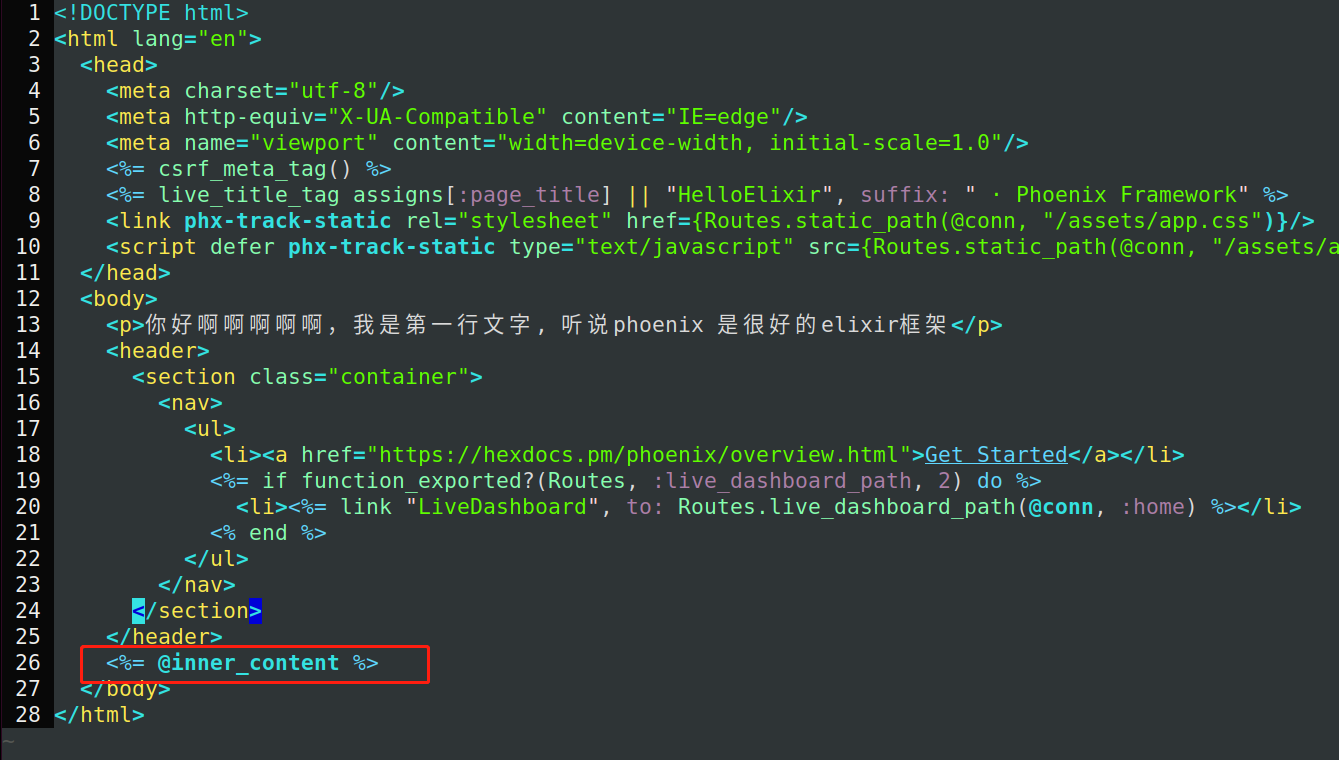
app.html.heex
第二层layout
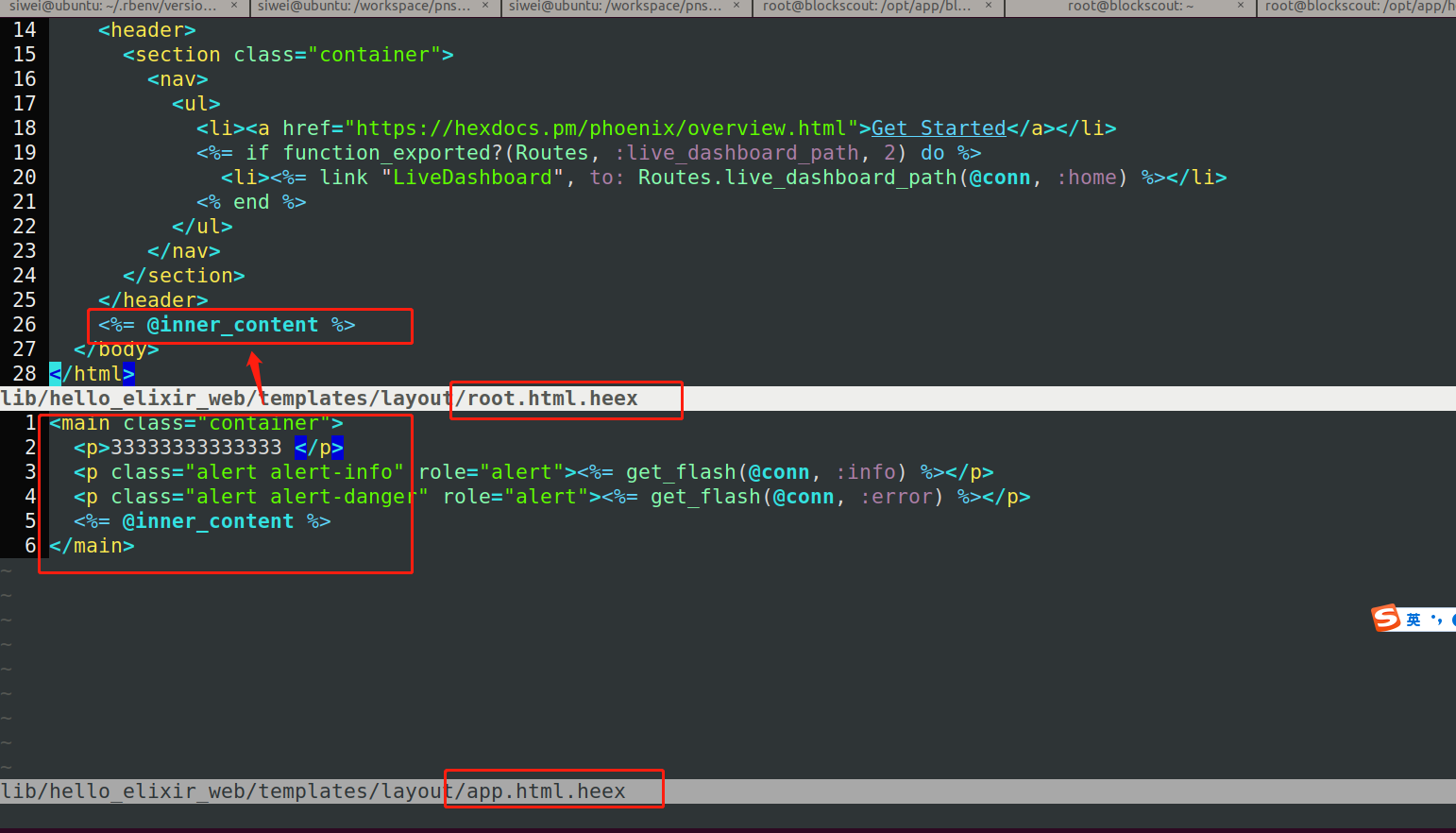
启动后的后台日志信息
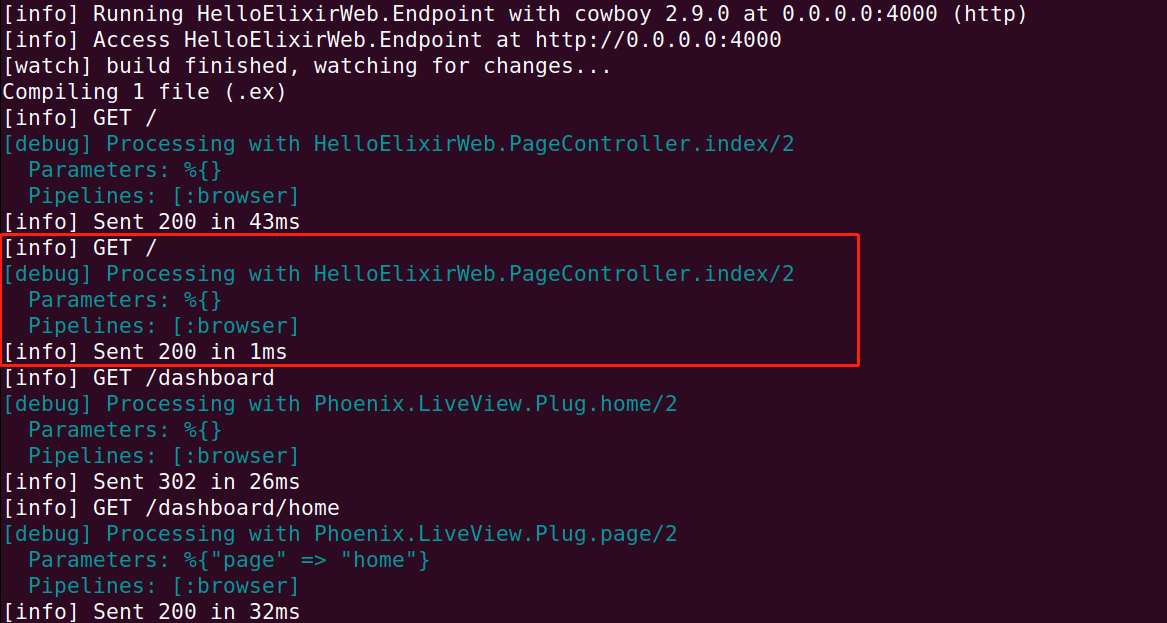
Controller 与 Action 与 html.erb
跟Rails的几乎一样。
controller如下:
# lib/hello_elixir_web/controllers/page_controller.ex 1 defmodule HelloElixirWeb.PageController do 2 use HelloElixirWeb, :controller 3 4 def index(conn, _params) do 5 render(conn, "index.html") 6 end 7 end
view 如下:
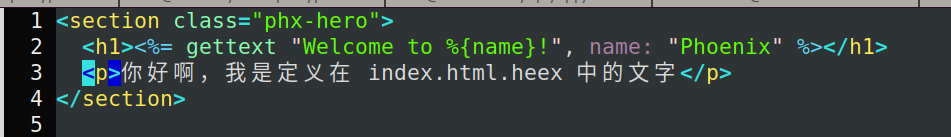
所以效果如下:
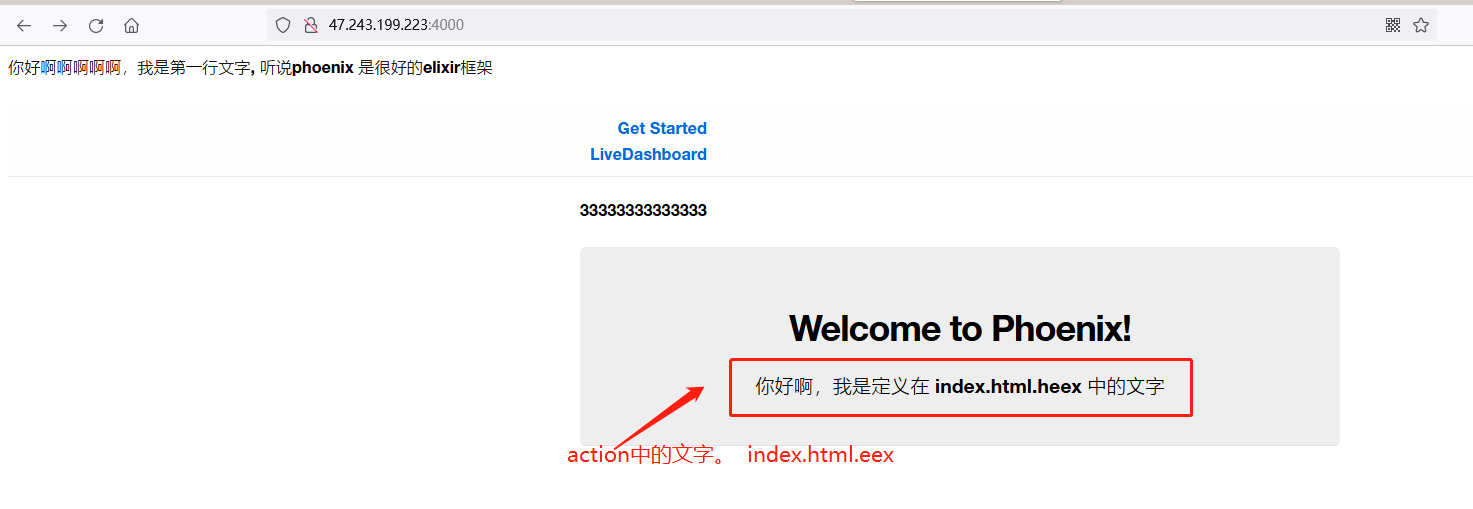
endpoint.ex 基本别改
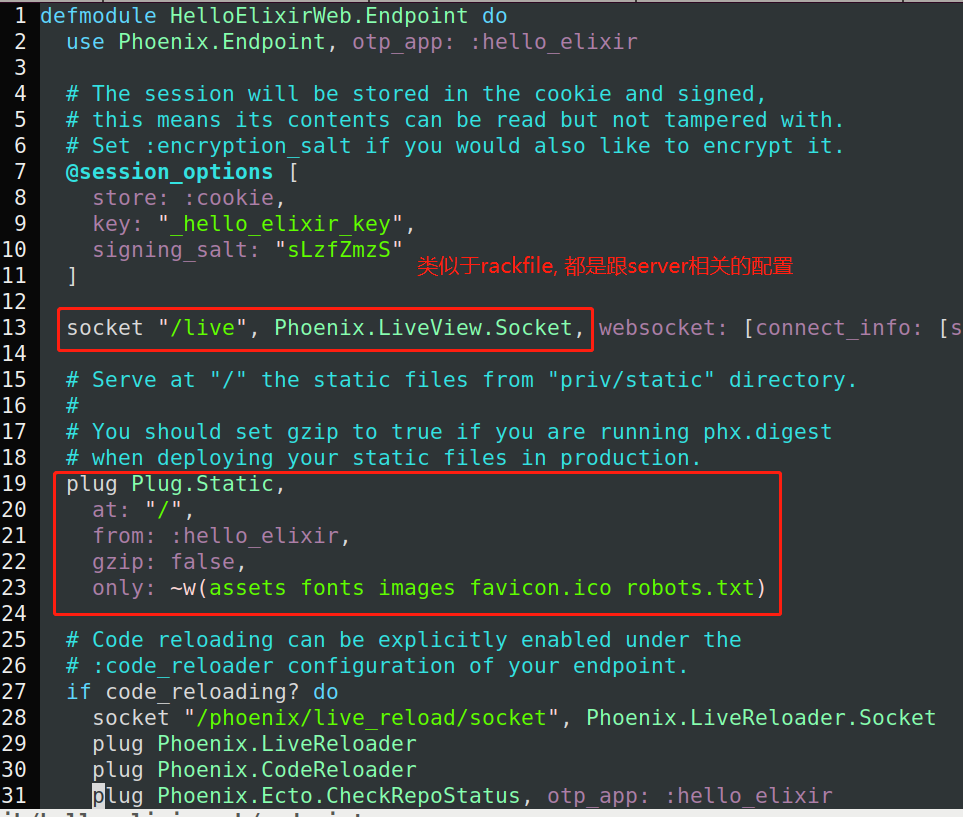
router 路由:
跟rails中的几乎一样,除了前面多了pipeline ... 后面的几乎一样,指定 path, controller,
defmodule HelloElixirWeb.Router do
use HelloElixirWeb, :router
pipeline :browser do
plug :accepts, ["html"]
plug :fetch_session
plug :fetch_live_flash
plug :put_root_layout, {HelloElixirWeb.LayoutView, :root}
plug :protect_from_forgery
plug :put_secure_browser_headers
end
scope "/", HelloElixirWeb do
pipe_through :browser
get "/", PageController, :index
end
priv 文件夹
类似于rails的public 目录.
▾ priv/
▾ gettext/ # 基本没用
▸ en/
errors.pot
▾ repo/ # 等同于rails的db , 包含了migration , seeds
▾ migrations/
seeds.exs
▾ static/ # 包含了css, js ,image的文件夹
▾ assets/
app.css
app.js
▸ images/
favicon.ico
robots.txt
test 文件夹
就是单元测试文件夹,跟rails unit test一样
▾ test/ #整个文件夹都跟unit test有关
▾ hello_elixir_web/
▾ channels/
▾ controllers/
page_controller_test.exs #非常重要, 最核心的内容了。跟rspec 一样
▾ views/ # 对于view的测试,很鸡肋,可以忽略
error_view_test.exs
layout_view_test.exs
page_view_test.exs
▾ support/ # 基本没用
channel_case.ex
conn_case.ex
data_case.ex
test_helper.exs # 站位文件,留着吧,等同rails中的test_helper.rb