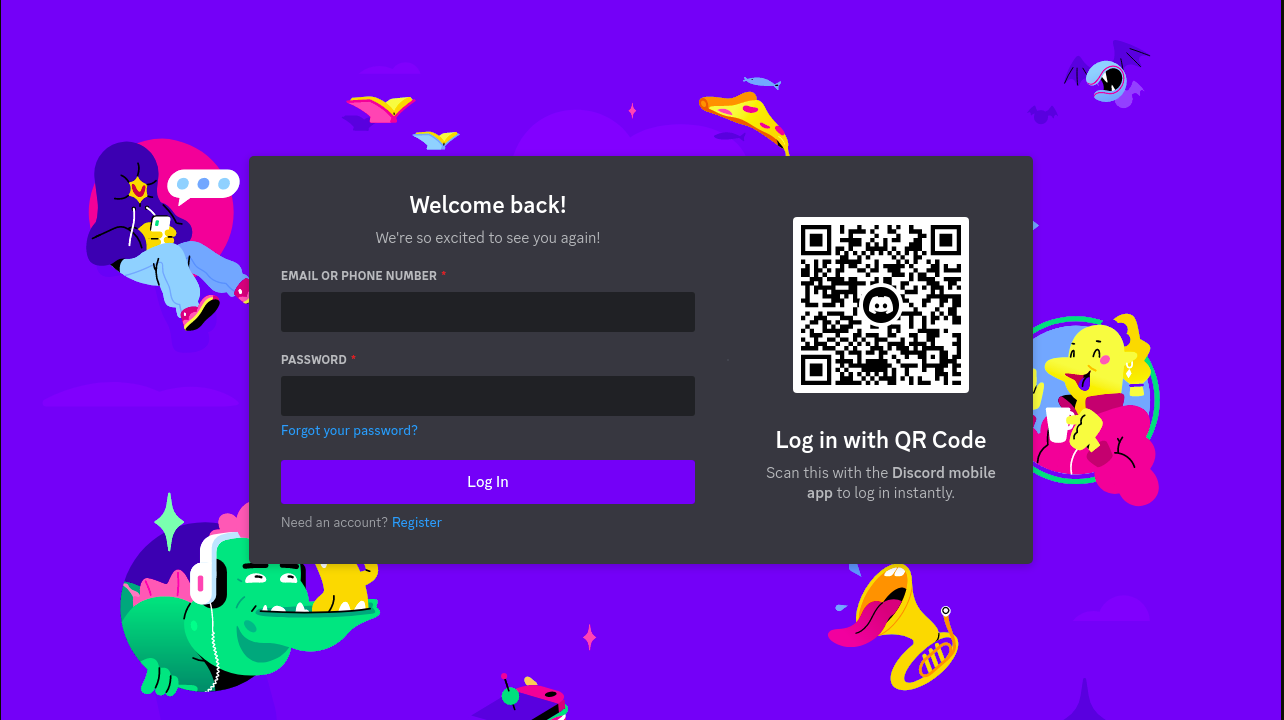blockchain - pc端使用discord ( windows, linux )
访问量: 1327
refer to:
https://zhuanlan.zhihu.com/p/447973429
windows
1. 安装 discord pc 端
2. 下载 dll 到discord.exe同级目录:https://github.com/aiqinxuancai/discord-proxy/releases

3. 本地启动一个http server (例如 pproxy 跑在8080端口)
4. 修改discord快捷方式的启动命令。(见参考连接)
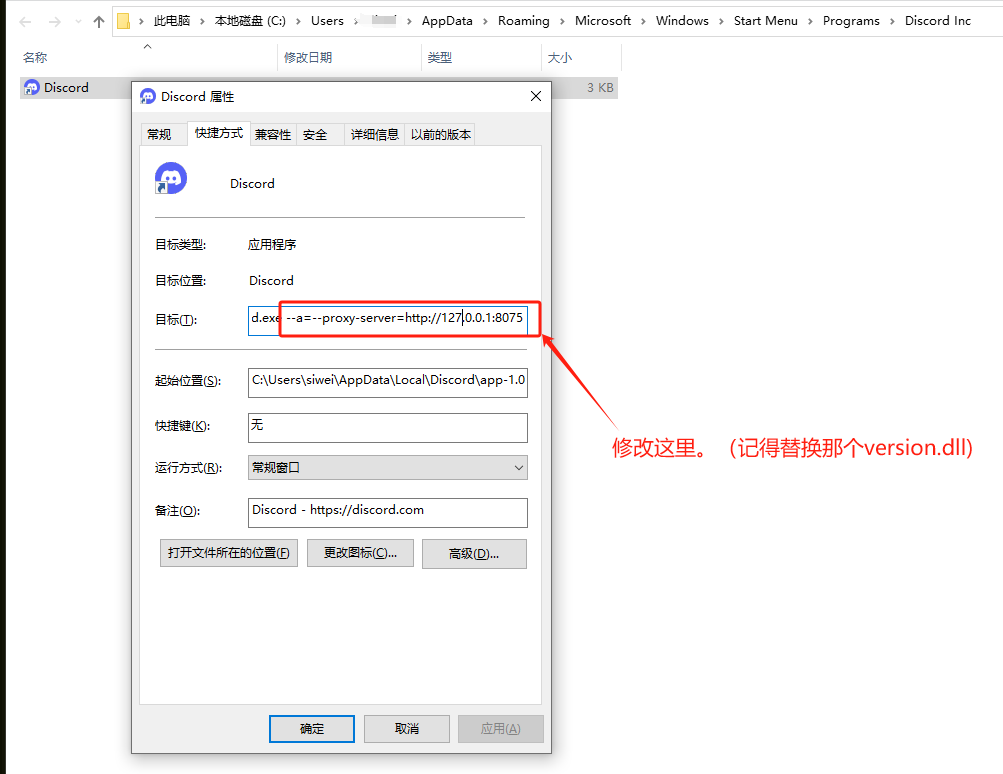
注意:1. 127.0.0.1 前面必须有http:// 否则discord会闪退
C:\Users\siwei\AppData\Local\Discord\Update.exe --processStart Discord.exe --a=--proxy-server=http://127.0.0.1:8080
就可以了。
注意: discord 每次更新后,都要手动修复该dll 文件。
Linux
1. download discord
2. apt update
3. dpkg -i discord-xx.deb
4. start a http proxy ( using pythong proxy, e.g. pproxy ) at 8080
5. run it:
env http_proxy=http://127.0.0.1:8080 https_proxy=http://127.0.0.1:8080 /usr/bin/discord --proxy-server="http://127.0.0.1:8080"
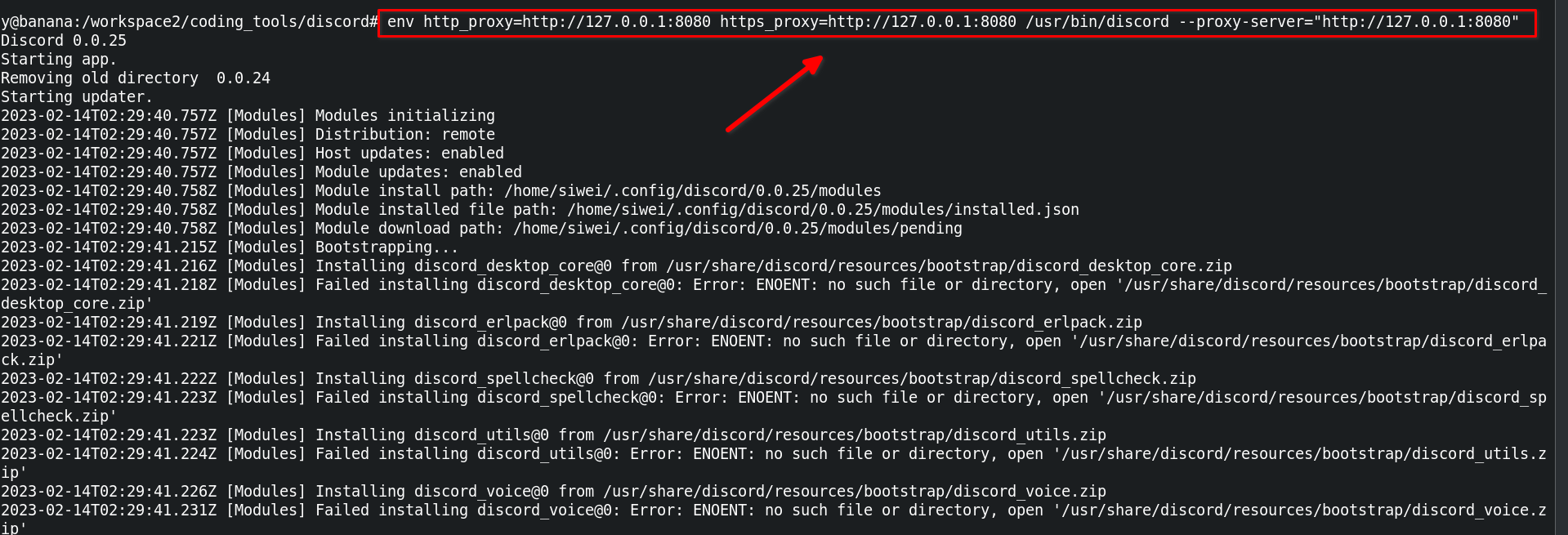
login: