aws - 使用reserved instance (按年购买,有一半的优惠吧)
访问量: 1533
1. 登录后,点击reserved instance
2. purchase 购买按钮
3. 按照下图来: 期限: 1~12月。 提供的类别:标准。 付款选项: 预付全费。 租赁:默认。
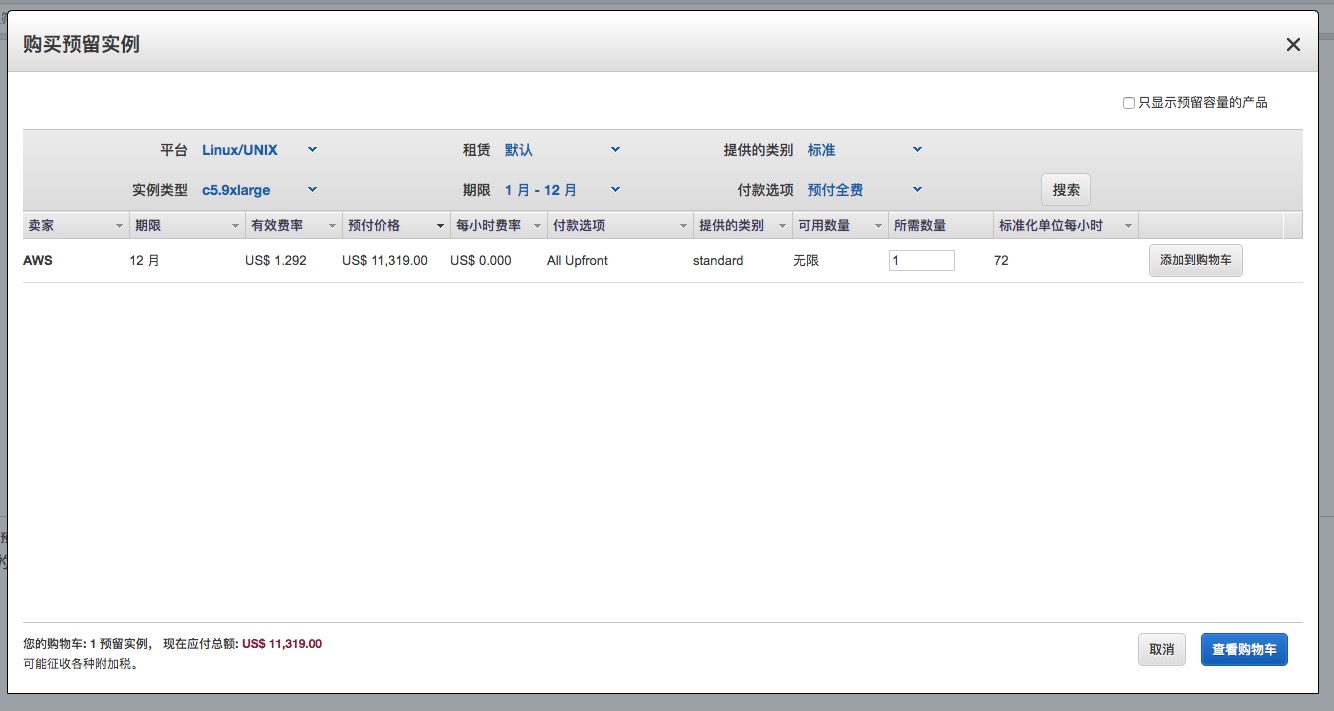
4. 点击查询,然后购买即可。 这就表示,你购买了一个预付费的代金券了。
5. 然后通过 instances 购买一个 “同类型”的instance 就可以了。 aws会自动根据型号来对应 reserved instance的。
同时也需要跟你的aws市场人员打声招呼